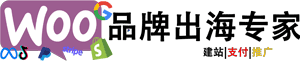Table of Contents

// ------------------
// 1. Register new endpoint to use for My Account page
// Note: Resave Permalinks or it will give 404 error
function bbloomer_add_premium_support_endpoint() {
add_rewrite_endpoint( 'premium-support', EP_ROOT | EP_PAGES );
}
add_action( 'init', 'bbloomer_add_premium_support_endpoint' );
// ------------------
// 2. Add new query var
function bbloomer_premium_support_query_vars( $vars ) {
$vars[] = 'premium-support';
return $vars;
}
add_filter( 'query_vars', 'bbloomer_premium_support_query_vars', 0 );
// ------------------
// 3. Insert the new endpoint into the My Account menu
function bbloomer_add_premium_support_link_my_account( $items ) {
$items['premium-support'] = 'Premium Support';
return $items;
}
add_filter( 'woocommerce_account_menu_items', 'bbloomer_add_premium_support_link_my_account' );
// ------------------
// 4. Add content to the new endpoint
function bbloomer_premium_support_content() {
echo '<h3>Premium WooCommerce Support</h3><p>Welcome to the WooCommerce support area. As a premium customer, you can submit a ticket should you have any WooCommerce issues with your website, snippets or customization. <i>Please contact your theme/plugin developer for theme/plugin-related support.</i></p>';
echo do_shortcode( ' /* your shortcode here */ ' );
}
add_action( 'woocommerce_account_premium-support_endpoint', 'bbloomer_premium_support_content' );
// Note: add_action must follow 'woocommerce_account_{your-endpoint-slug}_endpoint' format