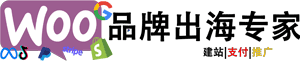您可能需要强迫用户登录才能查看价格并将产品添加到购物车。
您所需要做的只是将以下代码粘贴到您的functions.php中(请注意:您的主题可能已经覆盖了一些默认的WooCommerce函数,因此下面的代码可能无法正常工作。)
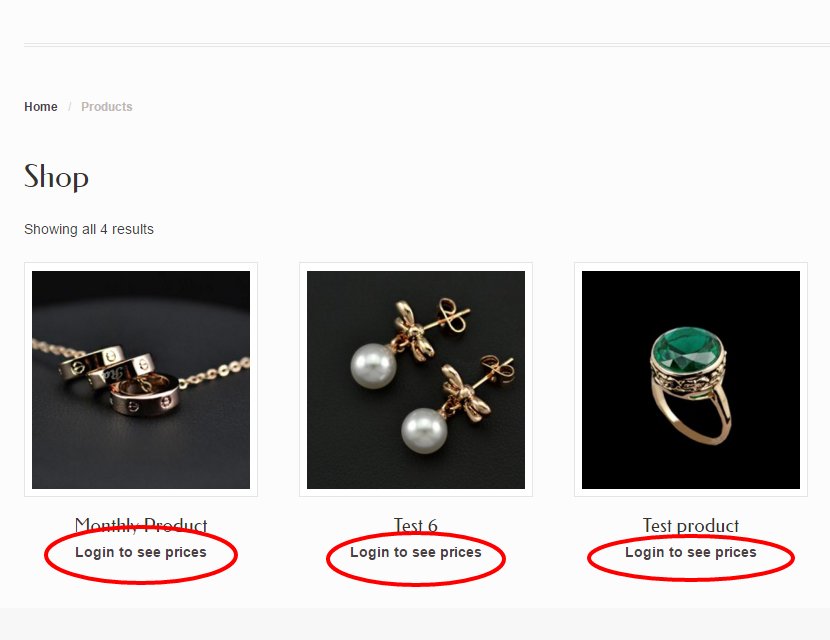
add_action( 'init', 'bbloomer_hide_price_add_cart_not_logged_in' );
function bbloomer_hide_price_add_cart_not_logged_in() {
if ( ! is_user_logged_in() ) {
remove_action( 'woocommerce_after_shop_loop_item', 'woocommerce_template_loop_add_to_cart', 10 );
remove_action( 'woocommerce_single_product_summary', 'woocommerce_template_single_add_to_cart', 30 );
remove_action( 'woocommerce_single_product_summary', 'woocommerce_template_single_price', 10 );
remove_action( 'woocommerce_after_shop_loop_item_title', 'woocommerce_template_loop_price', 10 );
add_action( 'woocommerce_single_product_summary', 'bbloomer_print_login_to_see', 31 );
add_action( 'woocommerce_after_shop_loop_item', 'bbloomer_print_login_to_see', 11 );
}
}
function bbloomer_print_login_to_see() {
echo '<a href="' . get_permalink(wc_get_page_id('myaccount')) . '">' . __('Login to see prices', 'theme_name') . '</a>';
}